Top Calendar Management Tips
PickyDomains - Risk free domain naming service
Tired of your calendar causing more confusion than clarity?
Use these pro tips to handle your crowded calendar and get back in charge of your time.
Build Trust with Your Calendar
If you don't use your calendar well, and check it regularly, you can't trust it.
And if you don't trust your calendar - and really, yourself to use it well - then you won't be helped by having a calendar.
Mentally you won't be able to get the relief you should from dumping all time-bound information into your calendar. You will suspect your calendar, and depend on your brain to remember and remind you. The problem is that your brain isn't very reliable.
A calendar, used well and regularly, is reliable. But you have to use it well in order to trust it, and you have to trust it in order to benefit from it.
Check Your Calendar Often
At a minimum, you should check your calendar every morning to see what's on the schedule for the day. What events await you? What does your timeline for the day look like?
You should also check your calendar every night. What's ahead on the next day? Go ahead and prepare, get out clothes, and otherwise make the next day easier on yourself.
Enter All Recurring Events
A digital calendar will give you the ability to add events at designated recurring times. Anything that happens on a recurring basis - such as meetings, a class, or a time-bound task (weekly grocery shopping, for instance) should go on your calendar. You shouldn't have to remember to keep putting it back on there.
If you use a paper calendar, work ahead and enter recurring events into the future.
Schedule in Prep Time
A mistake many people make is to pop any and all deadlines onto the calendar. That's great, but it's only the first step.
You have work to do before the deadline. When should that work be done?
There's a meeting on Tuesday; but you need to prepare for it before Tuesday, right? Block out time on your Monday afternoon: "Meeting prep, 2pm to 3pm."
The same principle applies to any deadline you enter into your calendar. Putting a deadline does nothing unless you also schedule in time to do the prep work needed so that you can be ready for that deadline.
Build Buffer Time into Your Schedule
Transitions are inevitable. Even the most efficient systems require time for transitions.
Humans, capable as we might be, are not the most efficient systems, and when you have other humans around, transitions get even longer.
You need physical transition times, and you also need mental time to decompress and refocus. Requiring yourself to jump immediately from one task or area to another can leave you stressed and confused.
Building in buffer time relieves the feeling of urgency which can be debilitating. Knowing that you have a little wiggle room in your schedule can help you to relax and be more productive; the feeling that you're scheduled so tightly you can't waste even a minute will make you feel nervous and make more mistakes.
Use Your Schedule for Your Priorities
The most regular item on your calendar shouldn't be meetings, events, or appointments, but the time you choose to block out for your highest priorities.
What are your main focus areas, your highest priority tasks?
Block out a period of time to work on each focus area or priority task regularly.
Daily may be too often, but weekly may not be often enough. It depends on the nature of your work and life. Try out several intervals and see what works.
You must make the decision to use your time for what matters most to you. No one else will make or enforce that decision for you. And they shouldn't have to.
Treat your blocked-out time just as seriously as you would any important meeting or event. If someone wants to schedule something during that time, decline politely. You already have plans then.
Your time is your own. By using your calendar the way productive people do, you begin to actively own your time and manage your life according to your values and priorities.
Bitrix24 is a free TBM (total business management) and business automation platform. Use promocode TIP10 whenregistering your free Bitrix24 account to get extra 10GB
See also:
- Want Innovation? Embrace Constructive Conflict, Says Innovation And Creativity Guru Jeff DeGraff
- What to Do When Your Team Isn't Working Together
- Gary Cokins - Automate everything, but not salary and incentives
- Bruce Tulgan - Employees Should Manage Their Bosses (And Here's How)
- Interview with practical futurist Michael Rogers
- Redbooth alternative
Tired of your calendar causing more confusion than clarity?
Use these pro tips to handle your crowded calendar and get back in charge of your time.
Build Trust with Your Calendar
If you don't use your calendar well, and check it regularly, you can't trust it.
And if you don't trust your calendar - and really, yourself to use it well - then you won't be helped by having a calendar.
Mentally you won't be able to get the relief you should from dumping all time-bound information into your calendar. You will suspect your calendar, and depend on your brain to remember and remind you. The problem is that your brain isn't very reliable.
A calendar, used well and regularly, is reliable. But you have to use it well in order to trust it, and you have to trust it in order to benefit from it.
Check Your Calendar Often
At a minimum, you should check your calendar every morning to see what's on the schedule for the day. What events await you? What does your timeline for the day look like?
You should also check your calendar every night. What's ahead on the next day? Go ahead and prepare, get out clothes, and otherwise make the next day easier on yourself.
Enter All Recurring Events
A digital calendar will give you the ability to add events at designated recurring times. Anything that happens on a recurring basis - such as meetings, a class, or a time-bound task (weekly grocery shopping, for instance) should go on your calendar. You shouldn't have to remember to keep putting it back on there.
If you use a paper calendar, work ahead and enter recurring events into the future.
Schedule in Prep Time
A mistake many people make is to pop any and all deadlines onto the calendar. That's great, but it's only the first step.
You have work to do before the deadline. When should that work be done?
There's a meeting on Tuesday; but you need to prepare for it before Tuesday, right? Block out time on your Monday afternoon: "Meeting prep, 2pm to 3pm."
The same principle applies to any deadline you enter into your calendar. Putting a deadline does nothing unless you also schedule in time to do the prep work needed so that you can be ready for that deadline.
Build Buffer Time into Your Schedule
Transitions are inevitable. Even the most efficient systems require time for transitions.
Humans, capable as we might be, are not the most efficient systems, and when you have other humans around, transitions get even longer.
You need physical transition times, and you also need mental time to decompress and refocus. Requiring yourself to jump immediately from one task or area to another can leave you stressed and confused.
Building in buffer time relieves the feeling of urgency which can be debilitating. Knowing that you have a little wiggle room in your schedule can help you to relax and be more productive; the feeling that you're scheduled so tightly you can't waste even a minute will make you feel nervous and make more mistakes.
Use Your Schedule for Your Priorities
The most regular item on your calendar shouldn't be meetings, events, or appointments, but the time you choose to block out for your highest priorities.
What are your main focus areas, your highest priority tasks?
Block out a period of time to work on each focus area or priority task regularly.
Daily may be too often, but weekly may not be often enough. It depends on the nature of your work and life. Try out several intervals and see what works.
You must make the decision to use your time for what matters most to you. No one else will make or enforce that decision for you. And they shouldn't have to.
Treat your blocked-out time just as seriously as you would any important meeting or event. If someone wants to schedule something during that time, decline politely. You already have plans then.
Your time is your own. By using your calendar the way productive people do, you begin to actively own your time and manage your life according to your values and priorities.
Bitrix24 is a free TBM (total business management) and business automation platform. Use promocode TIP10 whenregistering your free Bitrix24 account to get extra 10GB
See also:
- Want Innovation? Embrace Constructive Conflict, Says Innovation And Creativity Guru Jeff DeGraff
- What to Do When Your Team Isn't Working Together
- Gary Cokins - Automate everything, but not salary and incentives
- Bruce Tulgan - Employees Should Manage Their Bosses (And Here's How)
- Interview with practical futurist Michael Rogers
- Redbooth alternative
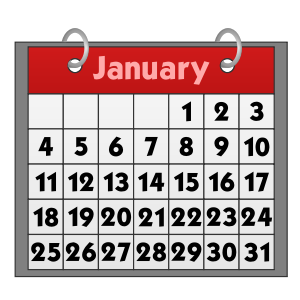

<< Home