HR Tools - Social Document Collaboration
#5 - Social Document Collaboration
Document collaboration tools are among the most widely used in the modern social HR software arsenal. Gone are the days when the only choice you had was ugly (and expensive) SharePoint. Most modern document collaboration solutions work in a cloud, are as easy to use as Dropbox and are free or very inexpensive. The following document collaboration features are available in Bitrix24
Multiuser online document editing
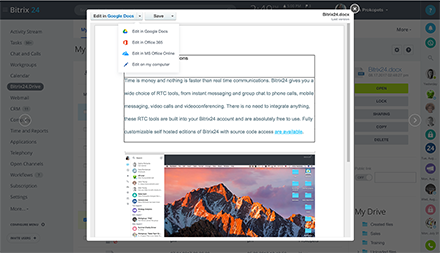
Online multiuser document editing is one of the popular ways to collaborate in real time. Not only all changes are instantly visible to all participants of the process, you don’t have to have pricey MS Office installed on your PC in order to work with documents online.
Group file sharing and synchronization

Bitrix24 lets you share files with people inside and outside your company in Dropbox-like manner, including password-protected and time-restricted file sharing. Bitrix24.Drive allows managing and synchronization of workgroup and company files between the local PC and Bitrix24 cloud account, meaning as soon as you add a new file or edit an existing one, it becomes available both in cloud and on PC of every group member who has Bitrix24.Drive enabled and is authorized to access the document. iOS and Android mobile devices are supported as well.
Document approval workflows

Getting documents approved or revised or rejected is part of most collaboration routines. Bitrix24 allows creating custom document approval workflows including but not limited to simple approval, majority vote, expert opinion, two or multi stage approval, mandatory reading and mandatory mutual approval.
Free document collaboration is available in Bitrix24 for groups of up to 12 people. The free account includes 5 GB worth of online storage.
Social HR Explained - Social Intranet
Social HR Explained - Employee Self Service
Social HR Explained - United Communications
Social HR Explained - Mobile HRMS
Social HR Explained - Social Task Management
Social HR Explained - Social Document Collaboration
Document collaboration tools are among the most widely used in the modern social HR software arsenal. Gone are the days when the only choice you had was ugly (and expensive) SharePoint. Most modern document collaboration solutions work in a cloud, are as easy to use as Dropbox and are free or very inexpensive. The following document collaboration features are available in Bitrix24
Multiuser online document editing
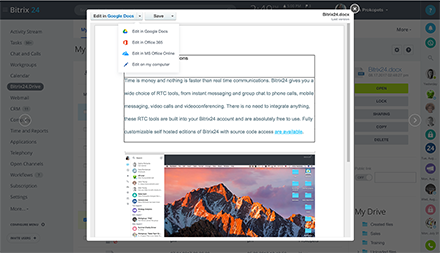
Online editor in Bitrix24
Online multiuser document editing is one of the popular ways to collaborate in real time. Not only all changes are instantly visible to all participants of the process, you don’t have to have pricey MS Office installed on your PC in order to work with documents online.
Group file sharing and synchronization

Bitrix24.Drive
Bitrix24 lets you share files with people inside and outside your company in Dropbox-like manner, including password-protected and time-restricted file sharing. Bitrix24.Drive allows managing and synchronization of workgroup and company files between the local PC and Bitrix24 cloud account, meaning as soon as you add a new file or edit an existing one, it becomes available both in cloud and on PC of every group member who has Bitrix24.Drive enabled and is authorized to access the document. iOS and Android mobile devices are supported as well.
Document approval workflows

Visual document workflow designer
Getting documents approved or revised or rejected is part of most collaboration routines. Bitrix24 allows creating custom document approval workflows including but not limited to simple approval, majority vote, expert opinion, two or multi stage approval, mandatory reading and mandatory mutual approval.
Free document collaboration is available in Bitrix24 for groups of up to 12 people. The free account includes 5 GB worth of online storage.
Social HR Explained - Social Intranet
Social HR Explained - Employee Self Service
Social HR Explained - United Communications
Social HR Explained - Mobile HRMS
Social HR Explained - Social Task Management
Social HR Explained - Social Document Collaboration

<< Home