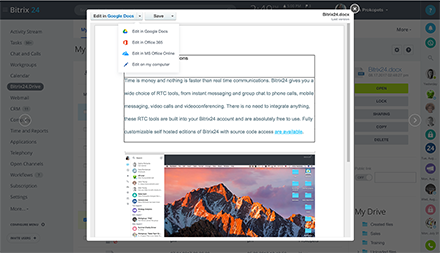What is best free online project management software?
1. Bitrix24
This is my favorite free online project management software at the moment, way ahead of the competition. The best way to describe Bitrix24 is this. Imagine if Basecamp bought Dropbox, Skype, Salesforce and SharePoint – that’s Bitrix24. Ability to have team chat, videoconferencing, shared calendars and group document management inside your project management platform is brilliant. Gantt charts are a big plus. Also, I like the fact that you have two options with Bitrix24 - cloud based or self hosted project management software that you can host on your server. If you choose the latter option, you can source code to play with as well. The free version gets you 12 users, unlimited projects/tasks/subtasks and 5GB worth of cloud document storage.
2. Freedcamp

As the name suggests, Freedcamp is a free Basecamp alternative. I am not a big Basecamp fan, I think that their approach to online project management is outdated, and you see this immediately in Freedcamp’s design. If you do, however, like Basecamp, do give Freedcamp a close look. Do take note of the fact that backups in Freedcamp are paid.
3. Asana

Asana’s popularity has exploded recently and deservedly so. It’s a slick, no frills alternative to Basecamp that sticks to tasks only (no group chat, no video, no proper document management as in Bitrix24). The original free Asana plan included 30 free users, but it was cut in half shortly (i.e. 15 users). Each extra 15 users will set you back $50/mo. One thing that I don’t like about Asana is that they do not offer a self-hosted version of their project management software and explicitly stated that they don’t ever plan to, so you become their cloud hostage for life. Not that I think Asana is going bankrupt any time soon, given their Facebook heritage.
4. Trello
Trello is a good choice if you use Kanban for managing tasks and projects. Trello is very simple, which is its strongest point and its weakest one. On the plus side, people pick up Trello very fast and it spreads like wild fire. However, as soon as you start working on a project with even minimal level of complexity where you need Gantt charts, resource management, Trello becomes immediately inadequate.
5. GanttProject

GanttProject is project management software from the 90s. That may sound bad, but there are people who are used to PC only software (which is what GanttProject is) and aren’t comfortable with cloud, smartphones and the entire consumerization trend. It features Gantt, PERT and Resource load charts. The latest news are from 2012, so it may no longer be developed/supported.
Did I miss any good tools? Send me your favorite FREE project management software.