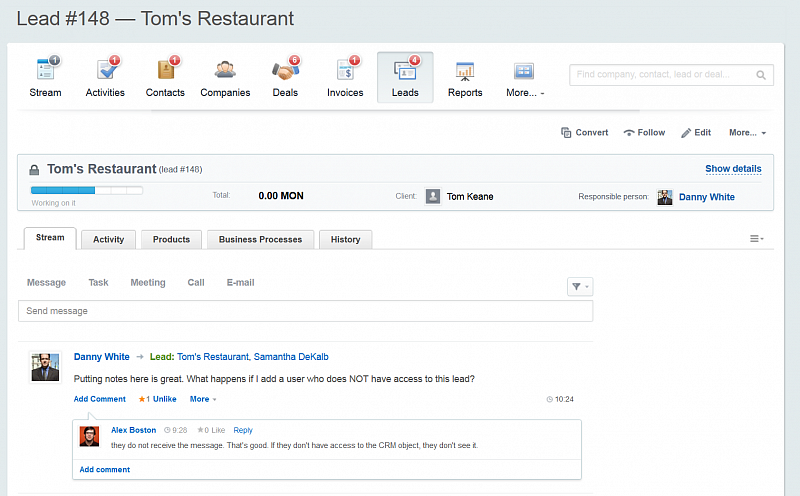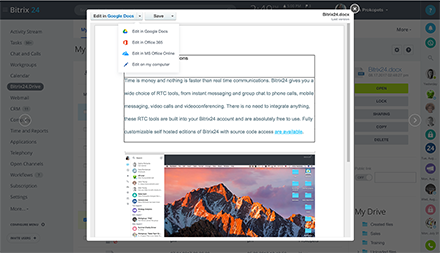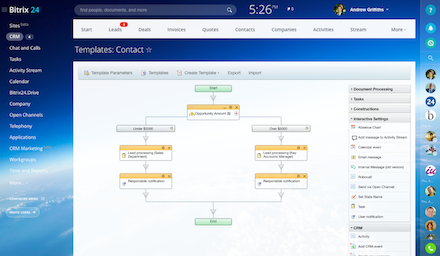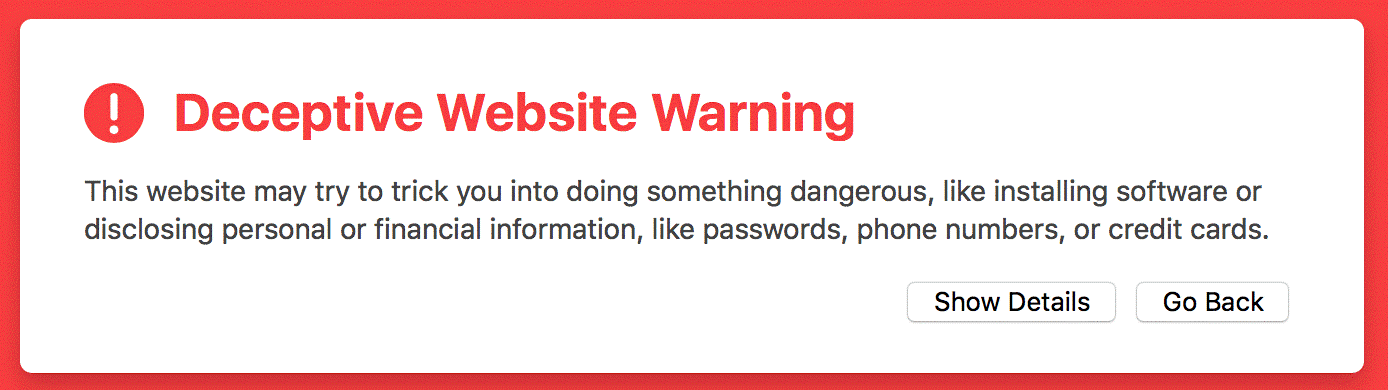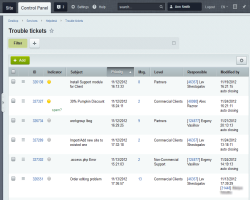Top Free CRM with Document Management – Bitrix24 Review
In my opinion the best CRM with document management is Bitrix24. That is, if you want something free or very inexpensive - Bitrix24 is free for 12 users or $99/mo for unlimited users, while SalesForce full document management options will cost you around $260 per user per month, which comes to over three grand a year per person who needs CRM with document management. Before I go into detailed review, there’s a lot of confusion about what document management is when it comes to CRM. Some CRM vendors say they have document management, because they offer integration with Google Docs or Dropbox. Some, because you can host and share files inside CRM. Some, because their CRM issues invoices. So let’s look how Bitrix24 handles document management, because I believe this is what document management inside CRM should look like.
First thing I love about Bitrix24 is that you are given two options - use (free) online cloud document management service or host it on your own server (the self-hosted version of Bitrix24 comes with API and source code). I’ve heard anecdotes that after the Snowden scandal some German companies stop working with vendors who store their data in American cloud. But there are other reasons why having an option to migrate from cloud to your own server any time you want is a good idea, especially when it comes to document management. For example, Salesforce recently shut down Do.com, which is or rather was cloud only. Do.com clients are now forced to move to other solutions, even if they were 100% happy with Do. Second, if you pay for cloud service, you are forced to do it every month, while self-hosted solutions are typically come with one lifetime payment (updates might cost extra). Finally, when you store data on your server – you control it 100%.
Second thing I love about Bitrix24 document management is version history (aka version control) for documents. This is very important in every system that has online multiuser editing. As more and more people change the document, you want to make sure you can always roll back, especially since it’s not uncommon to delete entire document or replace text with nothing. Network Drive Mapping is another essential feature that doesn’t typically show up in CRM systems with doc management. It means that you can map a single document library or all of your document libraries to a network drive on your local machine literally in 2 clicks using WebDav, so whether you use Windows, Mac OS, or Linux, you will be able to see the documents in the CRM or intranet locally through your file manager.
Thing like document sharing, private and public documents, giving download links for non-employees (including password protected or time restricted) are rather basic and common, so I am not going to go into details here, but it’s all there. And if you’ve worked with Dropbox – you’ll have no problems working with Bitrix24.Drive, because that’s exactly what it is – free Dropbox alternative for working with your CRM documents. Records management, on the other hand, is worthy of explaining.
If you’ve worked with SharePoint, records management is the same thing as lists. These help you manage record-based data directly in the front end. Suppliers' directories, product catalogs, expense items, and so on. If your sales reps are frequently traveling and have to file reports and expenses for each trip or you want to keep a list of all documents that are associated with a client (not just invoices, but contracts, proposals, drafts and so on) – Bitrix24 records management is excellent for that.
Business process that work with CRM and documents in Bitrix24 are also very cool (in other CRM systems this is oftentimes called workflow management). You can use them to automatically assign leads based on where they come from or the deal amount. Business processes can be used for document approvals – for example, each proposal is sent to supervisor for approval first. Another scenario is when a deal has reached a certain stage in a CRM it automatically creates a task for another employee – create a contract draft (for your counsel) or create purchase order (accounting) or start/stop sending emails to the prospect because certain rule has been triggered (more about total email management in Bitrix24 CRM here).
One last thing that makes Bitrix24 supercool is that it comes with a free mobile CRM that lets you access files as well. Mobile document management in Bitrix24 mobile app is not identical to the cloud or self-hosted editions. For example, you can issue and send invoices from your mobile or iPad, and you can view documents, but multiuser editing on mobile devices is absent.
Overall Bitrix24 is a very impressive free CRM. While I only mentioned working with documents, Bitrix24 also has CRM activity stream, project management, video conferencing, HelpDesk and HR tools. Not all things run smoothly and some features can be quite confusing, but if you want CRM that works with documents seamlessly, you absolutely should give Bitrix24 a try.
First thing I love about Bitrix24 is that you are given two options - use (free) online cloud document management service or host it on your own server (the self-hosted version of Bitrix24 comes with API and source code). I’ve heard anecdotes that after the Snowden scandal some German companies stop working with vendors who store their data in American cloud. But there are other reasons why having an option to migrate from cloud to your own server any time you want is a good idea, especially when it comes to document management. For example, Salesforce recently shut down Do.com, which is or rather was cloud only. Do.com clients are now forced to move to other solutions, even if they were 100% happy with Do. Second, if you pay for cloud service, you are forced to do it every month, while self-hosted solutions are typically come with one lifetime payment (updates might cost extra). Finally, when you store data on your server – you control it 100%.
Second thing I love about Bitrix24 document management is version history (aka version control) for documents. This is very important in every system that has online multiuser editing. As more and more people change the document, you want to make sure you can always roll back, especially since it’s not uncommon to delete entire document or replace text with nothing. Network Drive Mapping is another essential feature that doesn’t typically show up in CRM systems with doc management. It means that you can map a single document library or all of your document libraries to a network drive on your local machine literally in 2 clicks using WebDav, so whether you use Windows, Mac OS, or Linux, you will be able to see the documents in the CRM or intranet locally through your file manager.
Thing like document sharing, private and public documents, giving download links for non-employees (including password protected or time restricted) are rather basic and common, so I am not going to go into details here, but it’s all there. And if you’ve worked with Dropbox – you’ll have no problems working with Bitrix24.Drive, because that’s exactly what it is – free Dropbox alternative for working with your CRM documents. Records management, on the other hand, is worthy of explaining.
If you’ve worked with SharePoint, records management is the same thing as lists. These help you manage record-based data directly in the front end. Suppliers' directories, product catalogs, expense items, and so on. If your sales reps are frequently traveling and have to file reports and expenses for each trip or you want to keep a list of all documents that are associated with a client (not just invoices, but contracts, proposals, drafts and so on) – Bitrix24 records management is excellent for that.
Business process that work with CRM and documents in Bitrix24 are also very cool (in other CRM systems this is oftentimes called workflow management). You can use them to automatically assign leads based on where they come from or the deal amount. Business processes can be used for document approvals – for example, each proposal is sent to supervisor for approval first. Another scenario is when a deal has reached a certain stage in a CRM it automatically creates a task for another employee – create a contract draft (for your counsel) or create purchase order (accounting) or start/stop sending emails to the prospect because certain rule has been triggered (more about total email management in Bitrix24 CRM here).
One last thing that makes Bitrix24 supercool is that it comes with a free mobile CRM that lets you access files as well. Mobile document management in Bitrix24 mobile app is not identical to the cloud or self-hosted editions. For example, you can issue and send invoices from your mobile or iPad, and you can view documents, but multiuser editing on mobile devices is absent.
Overall Bitrix24 is a very impressive free CRM. While I only mentioned working with documents, Bitrix24 also has CRM activity stream, project management, video conferencing, HelpDesk and HR tools. Not all things run smoothly and some features can be quite confusing, but if you want CRM that works with documents seamlessly, you absolutely should give Bitrix24 a try.